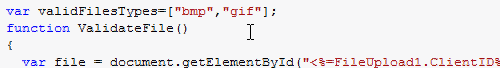In this article I am explaining
How to Create a File Extension Filter for the ASP.Net FileUpload Control
On many occasions there’s a requirement to upload only selected
types of files and reject the others
In this article I will explain both Client Side and
Server Side validation of files using their
extensions
Client Side Validation:
<script type="text/javascript">
var validFilesTypes = ["bmp", "gif", "png", "jpg", "jpeg", "doc", "xls"];
function ValidateFile() {
var file = document.getElementById("<%=FileUpload1.ClientID%>");
var label = document.getElementById("<%=Label1.ClientID%>");
var path = file.value;
var ext = path.substring(path.lastIndexOf(".") + 1, path.length).toLowerCase();
var isValidFile = false;
for (var i = 0; i < validFilesTypes.length; i++) {
if (ext == validFilesTypes[i]) {
isValidFile = true;
break;
}
}
if (!isValidFile) {
label.style.color = "red";
label.innerHTML = "Invalid File. Please upload a File with" +
" extension:\n\n" + validFilesTypes.join(", ");
}
return isValidFile;
}
</script>
As you can see above I have an array validFileTypes in which I am storing the extensions of the files that I want to allow the user to upload based. Then it loops through the array and matches that with that of
the file selected by the user if it does not match user is prompted to select a valid file.
You can add the extensions of the File types that you want to allow to the array as shown in the animated GIF below.
Server Side Validation:
C#
protected void btnUpload_Click(object sender, EventArgs e)
{
string[] validFileTypes = { "bmp", "gif", "png", "jpg", "jpeg", "doc", "xls" };
string ext = System.IO.Path.GetExtension(FileUpload1.PostedFile.FileName);
bool isValidFile = false;
for (int i = 0; i < validFileTypes.Length; i++)
{
if (ext == "." + validFileTypes[i])
{
isValidFile = true;
break;
}
}
if (!isValidFile)
{
Label1.ForeColor = System.Drawing.Color.Red;
Label1.Text = "Invalid File. Please upload a File with extension " +
string.Join(",", validFileTypes);
}
else
{
Label1.ForeColor = System.Drawing.Color.Green;
Label1.Text = "File uploaded successfully.";
}
}
VB.NET
Protected Sub btnUpload_Click(ByVal sender As Object, ByVal e As System.EventArgs)
Dim validFileTypes As String() = {"bmp", "gif", "png", "jpg", "jpeg", "doc", "xls"}
Dim ext As String = System.IO.Path.GetExtension(FileUpload1.PostedFile.FileName)
Dim isValidFile As Boolean = False
For i As Integer = 0 To validFileTypes.Length - 1
If ext = "." & validFileTypes(i) Then
isValidFile = True
Exit For
End If
Next
If Not isValidFile Then
Label1.ForeColor = System.Drawing.Color.Red
Label1.Text = "Invalid File. Please upload a File with extension " & _
String.Join(",", validFileTypes)
Else
Label1.ForeColor = System.Drawing.Color.Green
Label1.Text = "File uploaded successfully."
End If
End Sub
As you will notice the Server Side File Extension validation also use the same logic as used in client side validation checking. Here also I am maintaining a string array of valid File extensions and then
matching it with the extension of the File that has been uploaded. The Server Side Validation Checking ensures that the even if the JavaScript Client Side Checking fails it can be validated server side.
I am calling both Server Side and Client Side Validation methods on
the Click event of the Upload button as shown below. I have also used a label which will display the error or success messages.
<asp:Label ID="Label1" runat="server"></asp:Label>
<asp:FileUpload ID="FileUpload1" runat="server"></asp:FileUpload>
<asp:Button ID="btnUpload" OnClick="Upload" runat="server" Text="Upload"OnClick="btnUpload_Click" OnClientClick="return ValidateFile()"></asp:Button>