We will discuss how we can create s SharePoint 2010 list using SharePoint designer 2010. Before that you can visit this url to create SharePoint site using SharePoint designer 2010 . And if you want to create a list using browser, then you can visit this url.
To create a list in SharePoint designer first open the SharePoint site in the designer and from the home page navigate to the Ribbon and Click on the SharePoint List and select the particular list type as shown in the figure. Here we have selected Contacts list as shown in the figure below.

This will open the Create list or document library dialog box. There give the name and description of the list and click on OK as shown in the figure below.
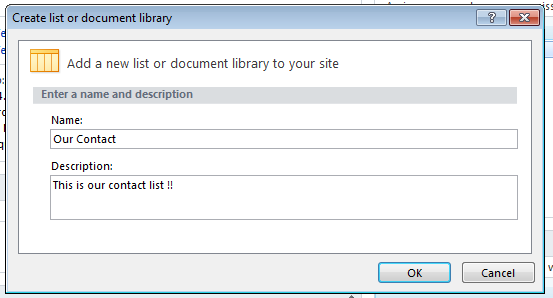
No comments:
Post a Comment