Page Viewer Web Part is a out of box web part provided by Microsoft. By using this web part you can show a web page, file or a folder. To add page viewer web part in a page. First Edit the page and then click on Add a Web Part. Then from the Web Part categories Select Media and Content. From the Media and Content Web Part categories select Page Viewer web part. Then click on Add.
Once you will add the web part now you can configure the web part by clicking on open the tool pane link on the web part. Once you will click on open the tool pane link, the Page Viewer properties dialog will open. From the first section you can choose from radio button list what you want to display like Web Page, Folder or File. Suppose you will select the Web Page then in the Textbox put the URL of the webpage as shown in the figure below.
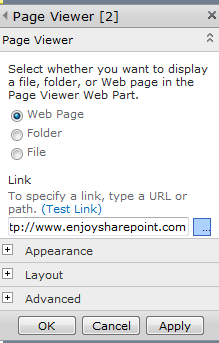
Now the Web Page will appear inside the Page Viewer web part. Also you can set all the other properties for the web part also.
No comments:
Post a Comment