There
are various ways we can create our own custom master page. Like you can
use Visual Studio 2010 and also you can go for SharePoint designer 2010
to create your custom master page. Before doing anything you should be
very clear wether you really need a custom master page from scratch.
Because it is very much necessary to put the content placeholders in
appropriate areas. Because it should not affect the performance issue
also. Since Microsoft already tested all the out of box master pages, so
it is always a good idea to copy the existing master page and modify
within that.
So
here we will use one of the existing master page V4.master and use that
to create our new master page and we will user here SharePoint 2010
designer.
First
of all open the site in SharePoint designer 2010 and In the SharePoint
designer in the site objects in the left hand side click on master page
as shown in the figure below. (DesignerMasterPage.png)
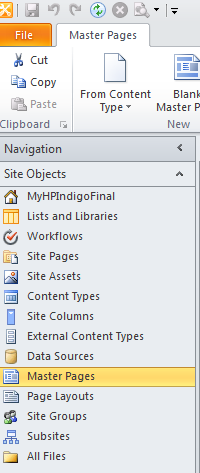
It
will show all the master pages. Here right click on the V4.master and
then copy and paste it in the same directory. And then Rename the master
page file name to a valid master page name. It is always recommended to
give a project specitic name. Then go for an IISRESET.
In the next part we
will see, how we can publish and approve that and how we can set the
default master page from v4.master to our custom master page.
For
this Open your site in the browser and go to Site Actions -> Site
Settings then from the Galleries go to Master pages and page layouts.
Then
select your custom master page and click on Publish a Major Version as
shown in the figure below (ApproveCustomMasterPage.png). 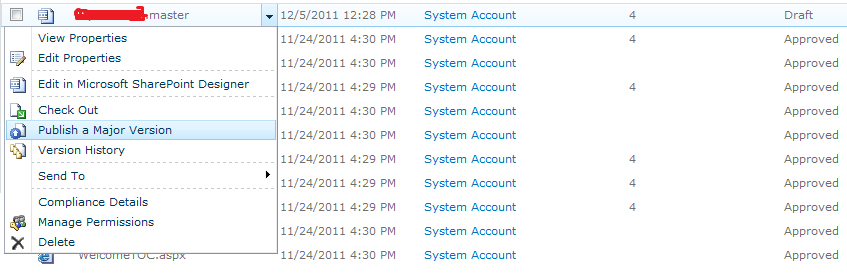
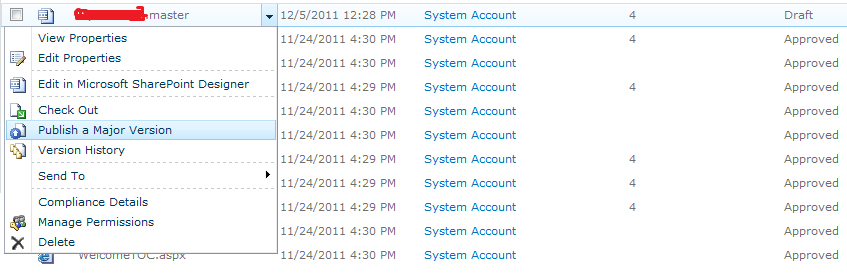
Again
Select the master page and click on Publish this version and select
Approved as shown in the figure below (Approved-MasterPage.png).

Now
your master page is approved, you can now go to Site Actions -> Site
Settings -> From the Look and Feel click on Master Page and then
select the custom master page from the master page drop down and click
on Ok. Now whenever you will create a new site, it will take your custom
master page.
No comments:
Post a Comment